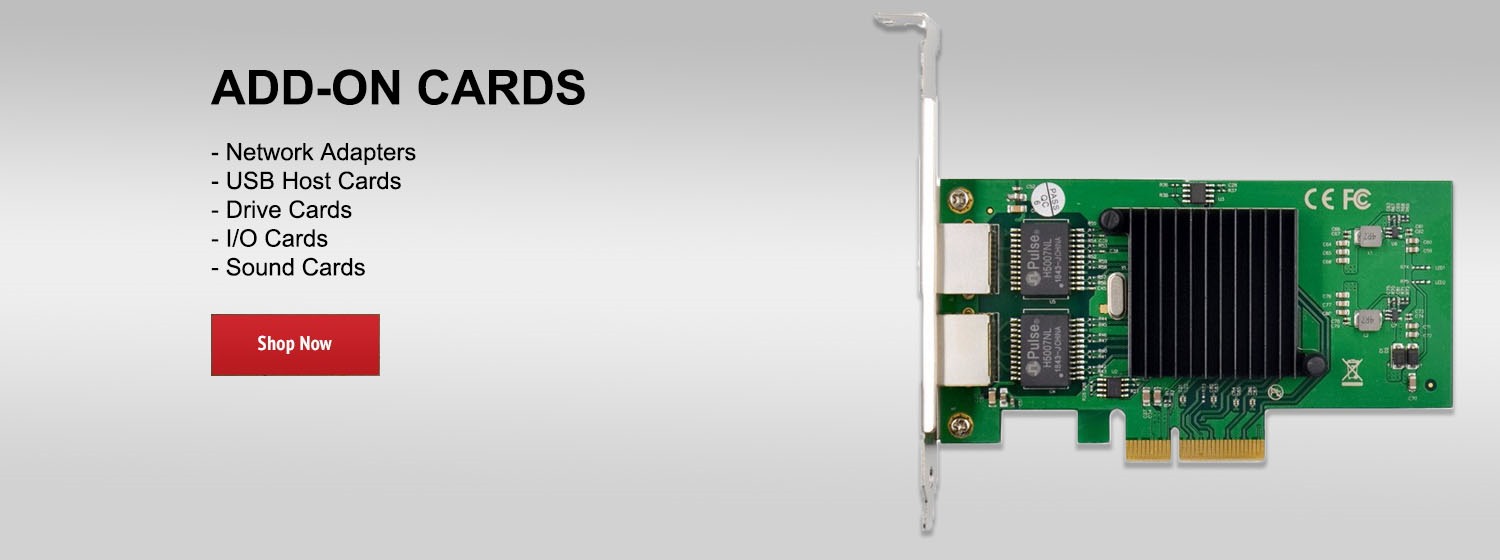Learn more about the Orbi WiFi System with Built-In Cable Modem: https://www.netgear.com/orbi/cbk40.aspx
Meet the Cable Orbi WiFi System by NETGEAR. The industry's first Whole Home WiFi System with a built-in cable modem. Learn how you can install your Cable Orbi WiFi System with the Orbi App in this short video.
The Orbi Whole Home WiFi System with Built-in Cable Modem is the industry's first Tri-Band wireless cable system. Cable Orbi lets you replace your existing cable modem and router, eliminating monthly equipment rental fees. Your Cable Orbi WiFi System delivers up to 4,000 sq ft of WiFi coverage and can be expanded for your whole property with additional Orbi Satellites (sold separately).
Setting up your Cable Orbi WiFi System is easy. First, download the Orbi App and sign in or create a new NETGEAR account. Select "New System Setup" and scan the QR code located on your Cable Orbi Router. Plug in your broadband coaxial cable and power cable, and turn on your Cable Orbi Router. Once connected to your network, continue in the Orbi App and select a service provider. Contact your ISP and activate your Cable Orbi WiFi System.
Then, set up your Orbi Satellites and make sure they are in range of your Cable Orbi Router. Personalize your WiFi settings and admin login. Once your Cable Orbi WiFi System reconnects to the network after applying the settings, you're all set! Now, you're connected to WiFi and can now manage your network settings through the Orbi App.
Be sure to subscribe for more videos! http://bit.ly/1JsK6Ej
Meet the Cable Orbi WiFi System by NETGEAR. The industry's first Whole Home WiFi System with a built-in cable modem. Learn how you can install your Cable Orbi WiFi System with the Orbi App in this short video.
The Orbi Whole Home WiFi System with Built-in Cable Modem is the industry's first Tri-Band wireless cable system. Cable Orbi lets you replace your existing cable modem and router, eliminating monthly equipment rental fees. Your Cable Orbi WiFi System delivers up to 4,000 sq ft of WiFi coverage and can be expanded for your whole property with additional Orbi Satellites (sold separately).
Setting up your Cable Orbi WiFi System is easy. First, download the Orbi App and sign in or create a new NETGEAR account. Select "New System Setup" and scan the QR code located on your Cable Orbi Router. Plug in your broadband coaxial cable and power cable, and turn on your Cable Orbi Router. Once connected to your network, continue in the Orbi App and select a service provider. Contact your ISP and activate your Cable Orbi WiFi System.
Then, set up your Orbi Satellites and make sure they are in range of your Cable Orbi Router. Personalize your WiFi settings and admin login. Once your Cable Orbi WiFi System reconnects to the network after applying the settings, you're all set! Now, you're connected to WiFi and can now manage your network settings through the Orbi App.
Be sure to subscribe for more videos! http://bit.ly/1JsK6Ej
Be the first to comment