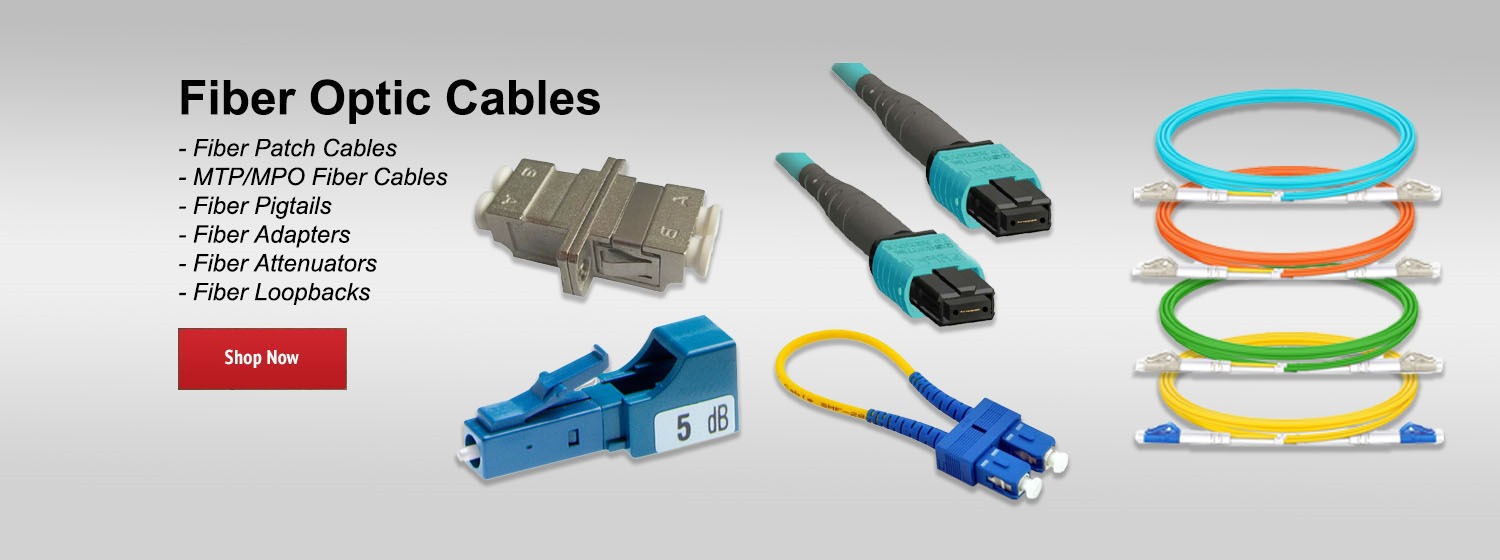http://bit.ly/2Co9Ubl
In this video, we take a look at the BusHealth mode and demonstrate the RS-232 health analysis of the Fluke ScopeMeter® 120B series. We'll look at the included accessories, how to make sure you are ready to take measurements, and the types of data you can expect to see.
How to use the BusHealth Mode:
1. Press the MENU button
2. Scroll down to BusHealth and press ENTER
3. Select the appropriate instrument that you would like to test
4. To configure the settings, press F1 to your desired settings
The compact ScopeMeter® 120B Series, is the rugged oscilloscope solution for industrial electrical and electro-mechanical equipment troubleshooting and maintenance applications. It’s a truly integrated test tool, with oscilloscope, multimeter and high-speed recorder in one easy-to-use instrument. The ScopeMeter 120B Series also integrates with Fluke Connect® mobile app and FlukeView® for ScopeMeter software to enable further collaboration, data analysis and archiving of critical test information.
Some key features include:
• Features two 5,000-count True-RMS digital multimeters
• Offers recorder Event Detect to capture elusive intermittent signals on repetitive waveforms up to 4 kHz
'• Comes with shielded test leads for oscilloscope, resistance and continuity measurements
• Features resistance, continuity, diode, and capacitance meter measurements
• Performs power measurements (W, VA, VAR, PF, DPF, Hz)
• Available with a 40 MHz or 20 MHz oscilloscope bandwidth
• Features Connect-and-View™ trigger simplicity for hands-off operation
• Includes IntellaSet™ technology to automatically and intelligently adjust numerical readout based on measured signal
• Provides a dual-input waveform and meter reading recorder for trending data over extended periods
For more information, visit the Fluke website here: http://bit.ly/2Co9Ubl
In this video, we take a look at the BusHealth mode and demonstrate the RS-232 health analysis of the Fluke ScopeMeter® 120B series. We'll look at the included accessories, how to make sure you are ready to take measurements, and the types of data you can expect to see.
How to use the BusHealth Mode:
1. Press the MENU button
2. Scroll down to BusHealth and press ENTER
3. Select the appropriate instrument that you would like to test
4. To configure the settings, press F1 to your desired settings
The compact ScopeMeter® 120B Series, is the rugged oscilloscope solution for industrial electrical and electro-mechanical equipment troubleshooting and maintenance applications. It’s a truly integrated test tool, with oscilloscope, multimeter and high-speed recorder in one easy-to-use instrument. The ScopeMeter 120B Series also integrates with Fluke Connect® mobile app and FlukeView® for ScopeMeter software to enable further collaboration, data analysis and archiving of critical test information.
Some key features include:
• Features two 5,000-count True-RMS digital multimeters
• Offers recorder Event Detect to capture elusive intermittent signals on repetitive waveforms up to 4 kHz
'• Comes with shielded test leads for oscilloscope, resistance and continuity measurements
• Features resistance, continuity, diode, and capacitance meter measurements
• Performs power measurements (W, VA, VAR, PF, DPF, Hz)
• Available with a 40 MHz or 20 MHz oscilloscope bandwidth
• Features Connect-and-View™ trigger simplicity for hands-off operation
• Includes IntellaSet™ technology to automatically and intelligently adjust numerical readout based on measured signal
• Provides a dual-input waveform and meter reading recorder for trending data over extended periods
For more information, visit the Fluke website here: http://bit.ly/2Co9Ubl
- Category
- Fluke Networks
Be the first to comment