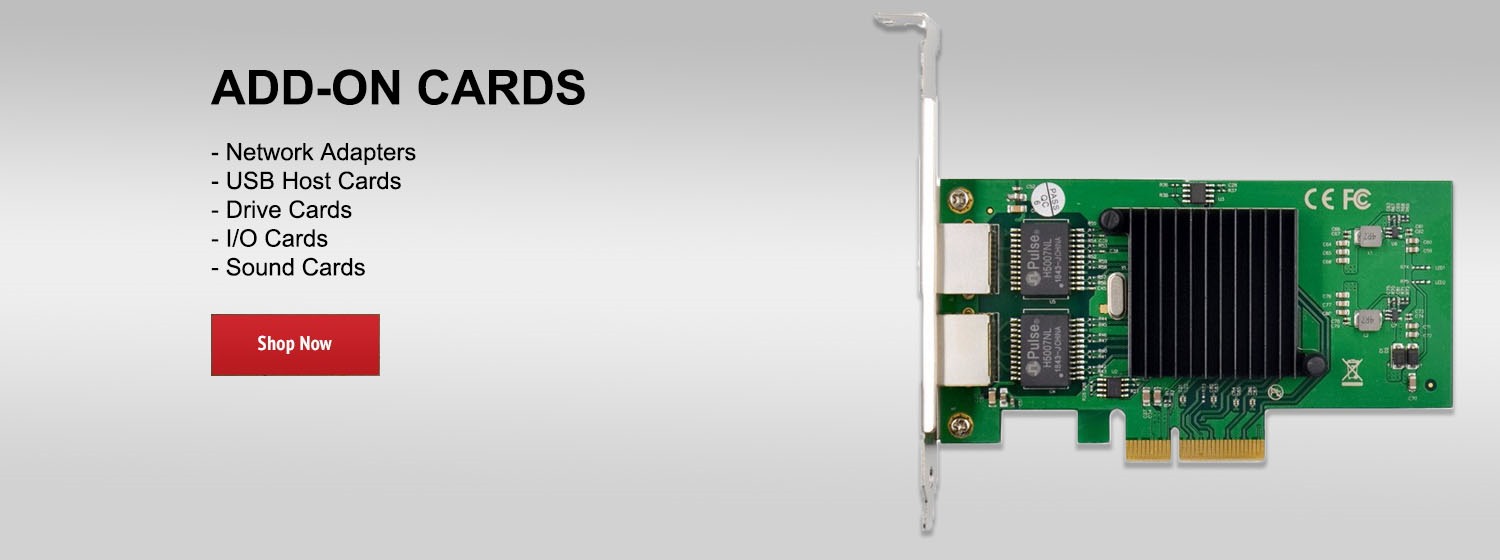We'll show you how to install & configure your UniFi Protect Smart Flood Light.
UP-FloodLight
Learn more: https://store.ui.com/collections/unifi-protect-accessories/products/unifi-protect-smart-flood-light
► Expand Your UniFi Deployment: https://store.ui.com
► Design Your Deployment w/ UniFi Design Center: https://design.ui.com/
► Join the Ubiquiti Community of Active Experts: https://community.ui.com
FOLLOW US
---------------------------------------------------
Twitter: https://twitter.com/Ubiquiti
Facebook: https://www.facebook.com/UIeverywhere/
Instagram: https://www.instagram.com/UIeverywhere/
00:00 Install and Configure UniFi Protect Flood Light
00:10 Unboxing
00:22 Install
01:47 Configure by Launching the UniFi Protect App
02:10 Enjoy Your UniFi Protect Flood Light
UP-FloodLight
Learn more: https://store.ui.com/collections/unifi-protect-accessories/products/unifi-protect-smart-flood-light
► Expand Your UniFi Deployment: https://store.ui.com
► Design Your Deployment w/ UniFi Design Center: https://design.ui.com/
► Join the Ubiquiti Community of Active Experts: https://community.ui.com
FOLLOW US
---------------------------------------------------
Twitter: https://twitter.com/Ubiquiti
Facebook: https://www.facebook.com/UIeverywhere/
Instagram: https://www.instagram.com/UIeverywhere/
00:00 Install and Configure UniFi Protect Flood Light
00:10 Unboxing
00:22 Install
01:47 Configure by Launching the UniFi Protect App
02:10 Enjoy Your UniFi Protect Flood Light
- Category
- Ubiquiti
- Tags
- Ubiquiti, UniFi, UniFi Protect
Be the first to comment