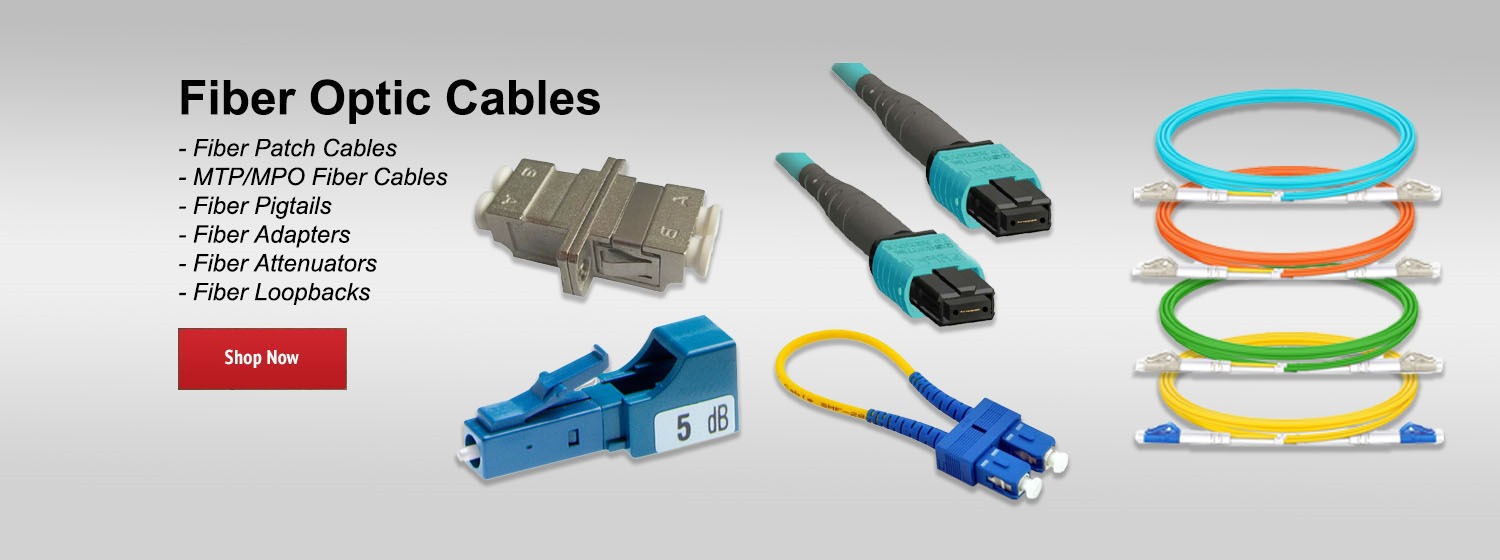Learn more about the NETGEAR M4250 AV Line Switch Series: https://www.netgear.com/AVline
Meet the NETGEAR M4250, an entirely new series of switches developed and engineered for the growing audio, video over IP (AV over IP) market. Learn how to configure VLANs, or virtual local area networks, in two configurations: how to set up VLANs for a core (or primary) switch, and how to create a VLAN for a distribution switch.
In this video, join Jonathan Delcor, Senior Systems Engineer, as he breaks down the steps to creating VLANs on the NETGEAR M4250 for the following configurations:
Configuration of Core switch:
- Setting up an IP address for VLAN control and management
- Creation of VLAN Layer 3 for video multicasting
- Creation of VLAN L3 for Audio/Dante multicasting
- Troubleshooting & explanation of VLAN routing
Configuration of Distribution switch:
- Creation of VLAN Layer 2 for video multicasting
- Creation of VLAN L2 for Audio/Dante multicasting
- Explanation of Auto-Trunk and Auto-LAG
Be sure to subscribe for more videos! http://bit.ly/1JsK6Ej
Meet the NETGEAR M4250, an entirely new series of switches developed and engineered for the growing audio, video over IP (AV over IP) market. Learn how to configure VLANs, or virtual local area networks, in two configurations: how to set up VLANs for a core (or primary) switch, and how to create a VLAN for a distribution switch.
In this video, join Jonathan Delcor, Senior Systems Engineer, as he breaks down the steps to creating VLANs on the NETGEAR M4250 for the following configurations:
Configuration of Core switch:
- Setting up an IP address for VLAN control and management
- Creation of VLAN Layer 3 for video multicasting
- Creation of VLAN L3 for Audio/Dante multicasting
- Troubleshooting & explanation of VLAN routing
Configuration of Distribution switch:
- Creation of VLAN Layer 2 for video multicasting
- Creation of VLAN L2 for Audio/Dante multicasting
- Explanation of Auto-Trunk and Auto-LAG
Be sure to subscribe for more videos! http://bit.ly/1JsK6Ej
- Category
- Netgear
Be the first to comment