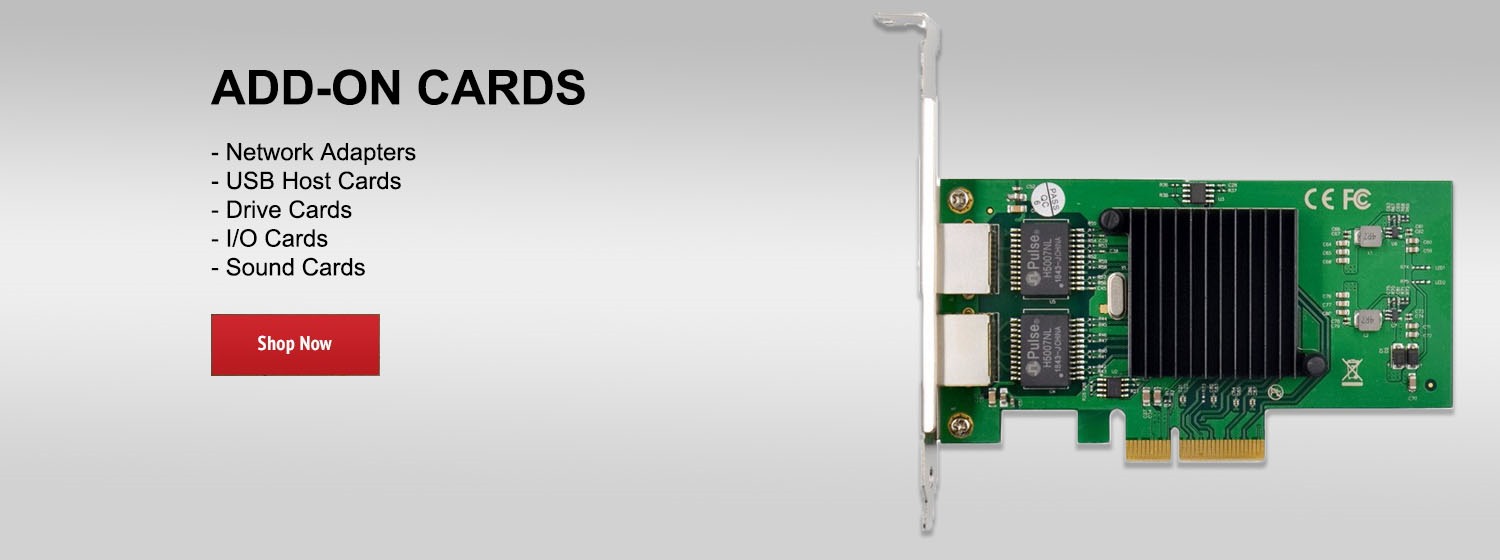Learn more about the NETGEAR M4300 Managed Switches: https://www.netgear.com/m4300
Learn how to log in to a NETGEAR M4300 Switch through the command line, out of the box. In this video, we'll cover the main possibilities for accessing the command line interface of a brand new M4300 Switch via local console, telnet to the Out of Band port and to the In-Band ports, with or without a DHCP server.
The NETGEAR M4300 is the world’s only 1G, 10G and 40G stackable platform designed for server and audiovisual installations, converged access layer and dependable core in SMB environments. Use the industry-standard command line interface (CLI) or functional NETGEAR web interface (GUI) to manage the NETGEAR M4300 Managed Switches.
For instructions on how to log in the NETGEAR M4300 using the Web GUI, click here: https://youtu.be/oUKgRDC6NWQ
Be sure to subscribe for more videos! http://bit.ly/1JsK6Ej
Learn how to log in to a NETGEAR M4300 Switch through the command line, out of the box. In this video, we'll cover the main possibilities for accessing the command line interface of a brand new M4300 Switch via local console, telnet to the Out of Band port and to the In-Band ports, with or without a DHCP server.
The NETGEAR M4300 is the world’s only 1G, 10G and 40G stackable platform designed for server and audiovisual installations, converged access layer and dependable core in SMB environments. Use the industry-standard command line interface (CLI) or functional NETGEAR web interface (GUI) to manage the NETGEAR M4300 Managed Switches.
For instructions on how to log in the NETGEAR M4300 using the Web GUI, click here: https://youtu.be/oUKgRDC6NWQ
Be sure to subscribe for more videos! http://bit.ly/1JsK6Ej
- Category
- Netgear
- Tags
- m4300, netgear, managed switch
Be the first to comment