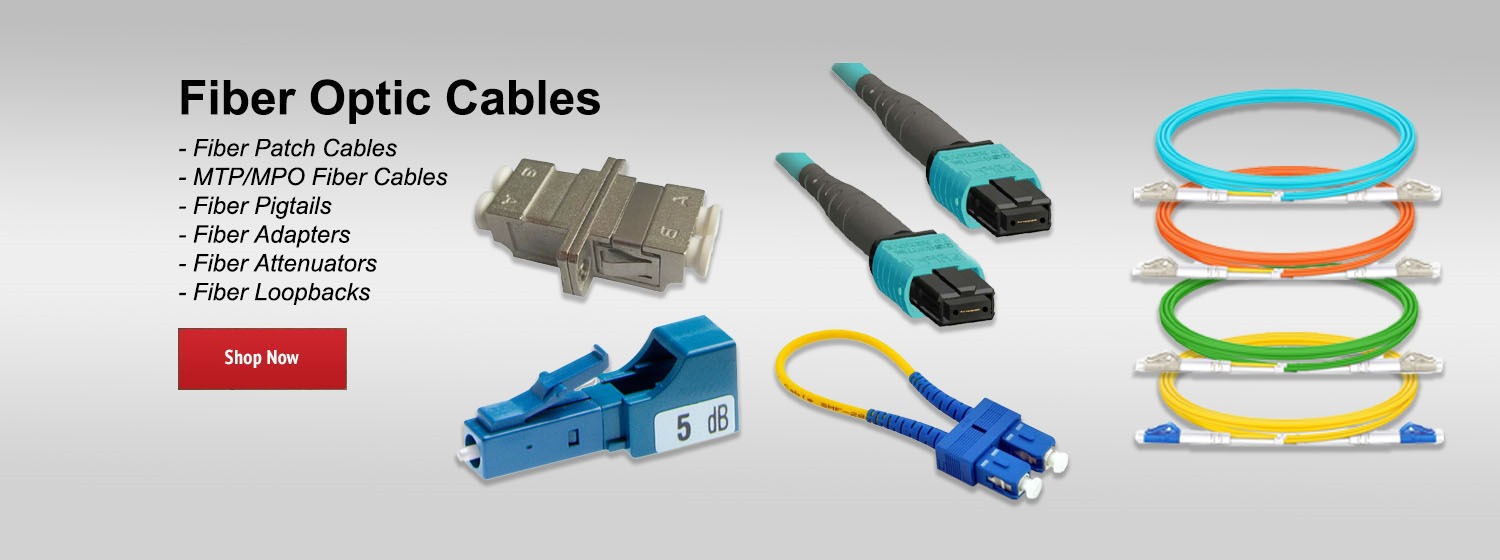Simple to follow setup tutorial for the D-Link VR Air Bridge - DWA-F18. A simple way to unleash your Meta Quest 2 into the world of PC VR gaming.
-------------------------------------------------------------------------------
VR Air Bridge DWA-F18 – Attack: https://reurl.cc/GXLd8v
PC requirements for Air Link: https://reurl.cc/kqyKmb
Troubleshooting VR Air Bridge: https://reurl.cc/85Xx1d
VR Air Bridge FAQs: https://reurl.cc/LXlGja
Learn More: https://www.dlink.com/en/products/dwa-f18-vr-air-bridge
Buy Now: https://shop.us.dlink.com/products/f18-vr-air-bridge
Key Moments
0:34 Installing The VR Air Bridge
1:00 Installing Oculus Software On Your Gaming PC
1:22 Open the Oculus Desktop app on your PC
2:25 Air Link with VR Air Bridge
#VRAirBridge #DWAF18 #OculusQuest2 #MetaQuest2 #MetaAirLink
-------------------------------------------------------------------------------
VR Air Bridge DWA-F18 – Attack: https://reurl.cc/GXLd8v
PC requirements for Air Link: https://reurl.cc/kqyKmb
Troubleshooting VR Air Bridge: https://reurl.cc/85Xx1d
VR Air Bridge FAQs: https://reurl.cc/LXlGja
Learn More: https://www.dlink.com/en/products/dwa-f18-vr-air-bridge
Buy Now: https://shop.us.dlink.com/products/f18-vr-air-bridge
Key Moments
0:34 Installing The VR Air Bridge
1:00 Installing Oculus Software On Your Gaming PC
1:22 Open the Oculus Desktop app on your PC
2:25 Air Link with VR Air Bridge
#VRAirBridge #DWAF18 #OculusQuest2 #MetaQuest2 #MetaAirLink
- Category
- DLink
Be the first to comment