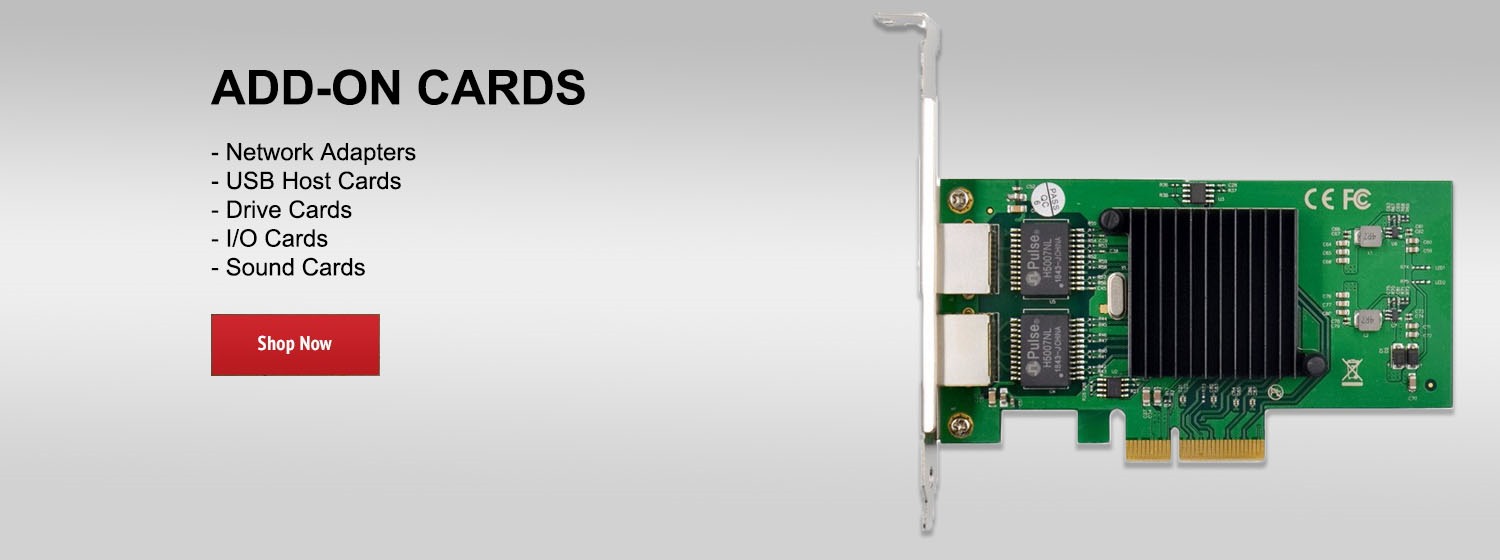Learn more about NETGEAR Insight Pro: https://www.netgear.com/insight/reseller.aspx
NETGEAR Insight Pro empowers resellers and Managed Service Providers (MSPs) to set up, manage, and monitor their clients' networks from anywhere, anytime, and any device. In this video, we'll show you how to upload devices in bulk so you can start remotely managing your clients' networks easily in NETGEAR Insight Pro.
When you add a device to NETGEAR Insight Pro, you can configure, check status, view dashboards, power cycle PoE devices and even update firmware remotely. For customers with more than one site or location, NETGEAR Insight Pro gives you the ability to manage multiple locations separately under one Insight Pro account.
Build your Network Manage Services business and scale with ease, only with NETGEAR Insight Pro.
Be sure to subscribe for more videos: http://bit.ly/1JsK6Ej
NETGEAR Insight Pro empowers resellers and Managed Service Providers (MSPs) to set up, manage, and monitor their clients' networks from anywhere, anytime, and any device. In this video, we'll show you how to upload devices in bulk so you can start remotely managing your clients' networks easily in NETGEAR Insight Pro.
When you add a device to NETGEAR Insight Pro, you can configure, check status, view dashboards, power cycle PoE devices and even update firmware remotely. For customers with more than one site or location, NETGEAR Insight Pro gives you the ability to manage multiple locations separately under one Insight Pro account.
Build your Network Manage Services business and scale with ease, only with NETGEAR Insight Pro.
Be sure to subscribe for more videos: http://bit.ly/1JsK6Ej
- Category
- Netgear
- Tags
- netgear, netgear business, insight 5.7
Be the first to comment