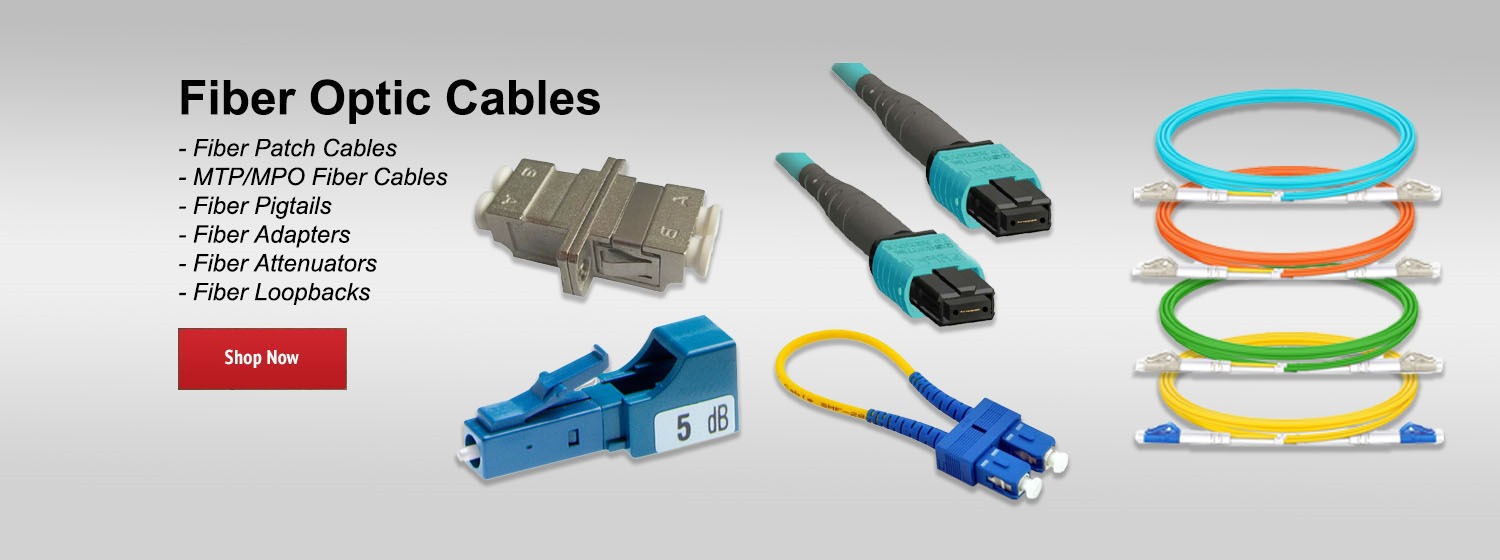In this edition of Tech Talks, we'll show how to create user accounts through the web interface on your CBS 250 or 350 series switch.
- Category
- Cisco
Be the first to comment
Up Next
Autoplay
-
Cisco Tech Talk: Combo Ports on Cisco Business 350 Series Switches
by cisco 26 Views -
Tech Tips: Deep Dive Into the NETGEAR M4250 Series AV User Interface
by netgear 29 Views -
Cisco Tech Talk: Port to VLAN Interface Settings via CLI on Catalyst 1200 or 1300 Switches
by cisco 26 Views -
Cisco Tech Talk: Get to Know CBS220 Series Switches
by cisco 27 Views -
Cisco Tech Talk: Access the CLI on CBS350 Series Switches
by cisco 23 Views -
Cisco Tech Talk: Setting Up User Groups on RV260W Series Routers
by cisco 27 Views -
Cisco Tech Talk: Managing Access and Privileges by User Accounts
by cisco 24 Views -
Cisco Tech Talk: Configuring Port to VLAN Interface Settings via CLI on CBS250/350 Switches
by cisco 23 Views -
Cisco Tech Talk: Create VLANs on Cisco Business Switches
by cisco 28 Views -
Cisco Tech Talk: Managing User Accounts on WAP581
by cisco 33 Views -
Meet the 5720 Universal Switch
by extreme 81 Views -
Enable and Collect Webex Directory Connector Logs
by cisco 70 Views -
Introducing Vatche Varvarian - Innovation Lead
by extreme 76 Views
Add to playlist
Sorry, only registred users can create playlists.