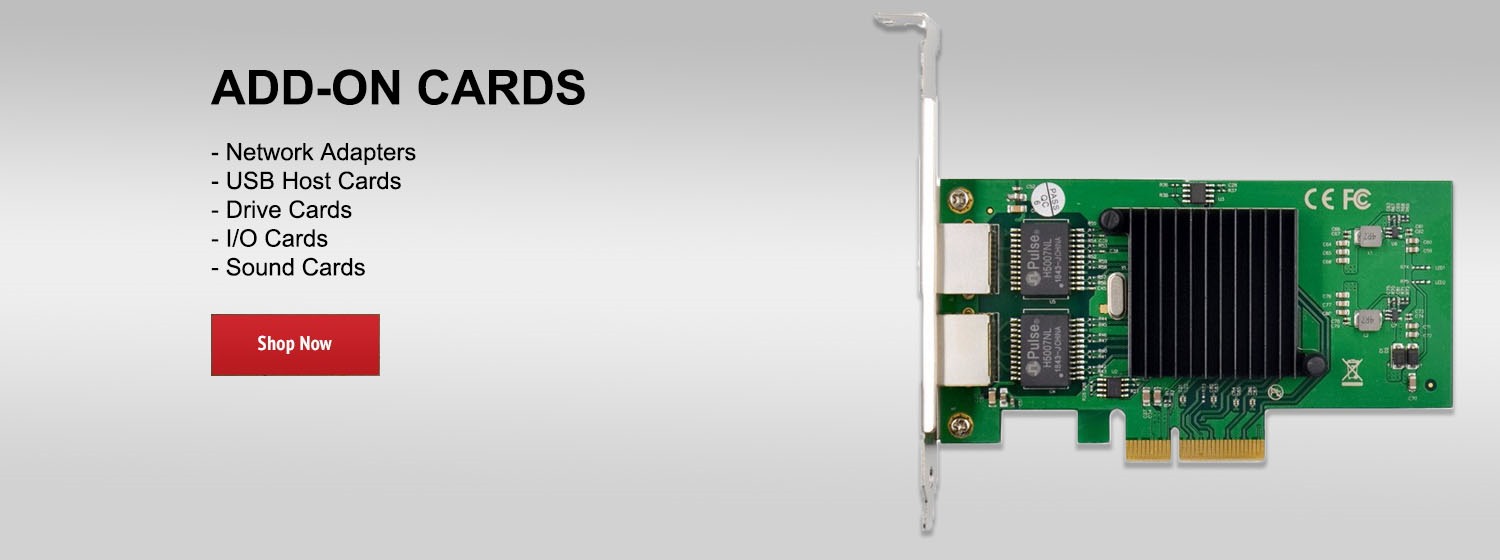Learn more about NETGEAR Essentials WiFi 6 Dual-Band Access Points (WAX214 & WAX218): https://www.netgear.com/business/wifi/access-points
In this video, we'll show you how to install the latest NETGEAR Essentials WiFi 6 Dual-Band Access Points (WAX214 & WAX218). Take a look at how you can set up the NETGEAR WAX214 and WAX218 in five easy steps.
NETGEAR Essentials WiFi 6 Dual-Band Wireless Access Points are easy to install solutions that deliver business-grade WiFi 6 performance for customer-facing or home office locations. Engineered with the latest WiFi 6 technology that delivers customers and employees 40% faster WiFi. Keep your guests and customers connected, while keeping your back-office network separate and secure.
NETGEAR Essentials WiFi 6 Dual-Band Access Points are designed for easy installation. No complicated wiring, professional installation, or IT team necessary. See how you can install the NETGEAR WAX214 and 218 in just five steps!
Be sure to subscribe for more videos! http://bit.ly/1JsK6Ej
In this video, we'll show you how to install the latest NETGEAR Essentials WiFi 6 Dual-Band Access Points (WAX214 & WAX218). Take a look at how you can set up the NETGEAR WAX214 and WAX218 in five easy steps.
NETGEAR Essentials WiFi 6 Dual-Band Wireless Access Points are easy to install solutions that deliver business-grade WiFi 6 performance for customer-facing or home office locations. Engineered with the latest WiFi 6 technology that delivers customers and employees 40% faster WiFi. Keep your guests and customers connected, while keeping your back-office network separate and secure.
NETGEAR Essentials WiFi 6 Dual-Band Access Points are designed for easy installation. No complicated wiring, professional installation, or IT team necessary. See how you can install the NETGEAR WAX214 and 218 in just five steps!
Be sure to subscribe for more videos! http://bit.ly/1JsK6Ej
- Category
- Netgear
Be the first to comment