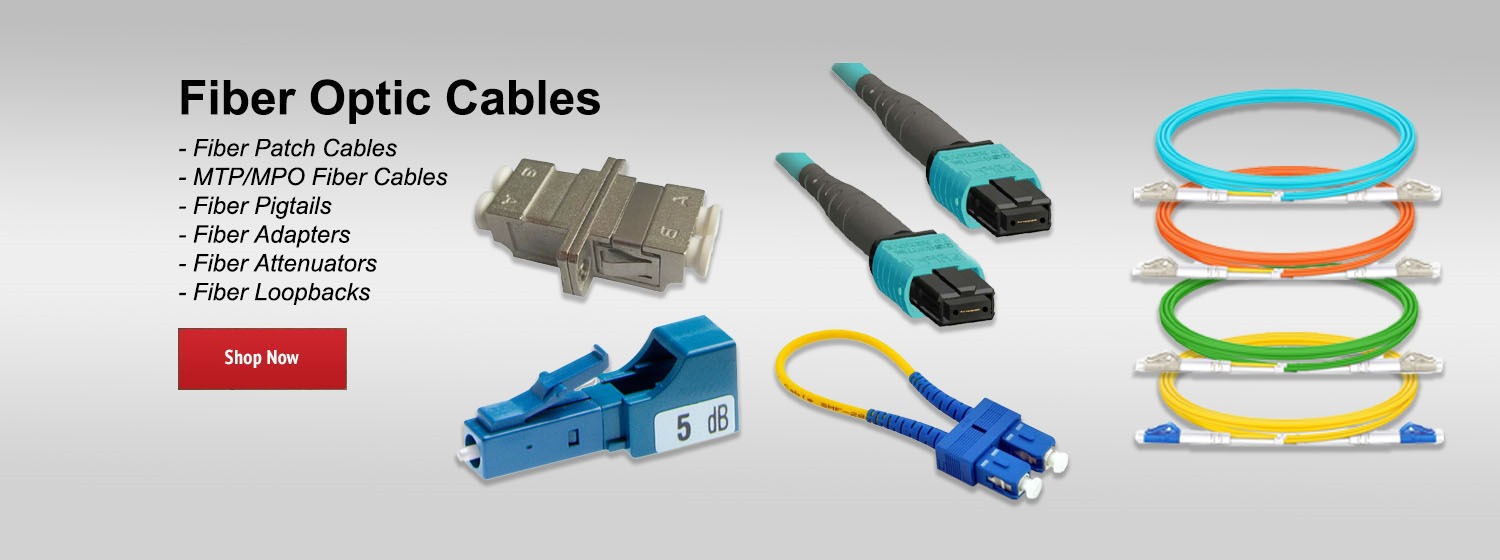Learn how to verify the available licenses in your organization and review the steps for deploying more connectors in your network.
Fulfilling the available license utilization helps you to:
- Make the most usage of your subscription
- Protect and secure your endpoints
- Gaining more visibility and contextual information of your assets
- Create actionable items for your operations team
In the Accounts -- License Information tab, you can get the information about the current license consumption and if you still have available connectors.
Connectors can be downloaded from Management -- Download Connector tab, by selecting either one of the two convenient options Download or Show URL.
- For a complete deployment methodology and steps, please follow the guide:
“AMP for Endpoints Deployment Methodology and Best Practices”
http://cs.co/amp_deployment_methodology
- or watch the ATX:
“Cisco AMP Deployment Scenarios and Strategies”
http://cs.co/amp_deployment_scenarios
- Visit as well our self-guided journey page:
https://www.cisco.com/c/m/en_us/products/security/advanced-malware-protection/setup-guide.html
- Cisco Video:
https://video.cisco.com/video/6241009794001
Fulfilling the available license utilization helps you to:
- Make the most usage of your subscription
- Protect and secure your endpoints
- Gaining more visibility and contextual information of your assets
- Create actionable items for your operations team
In the Accounts -- License Information tab, you can get the information about the current license consumption and if you still have available connectors.
Connectors can be downloaded from Management -- Download Connector tab, by selecting either one of the two convenient options Download or Show URL.
- For a complete deployment methodology and steps, please follow the guide:
“AMP for Endpoints Deployment Methodology and Best Practices”
http://cs.co/amp_deployment_methodology
- or watch the ATX:
“Cisco AMP Deployment Scenarios and Strategies”
http://cs.co/amp_deployment_scenarios
- Visit as well our self-guided journey page:
https://www.cisco.com/c/m/en_us/products/security/advanced-malware-protection/setup-guide.html
- Cisco Video:
https://video.cisco.com/video/6241009794001
- Category
- Cisco
Be the first to comment