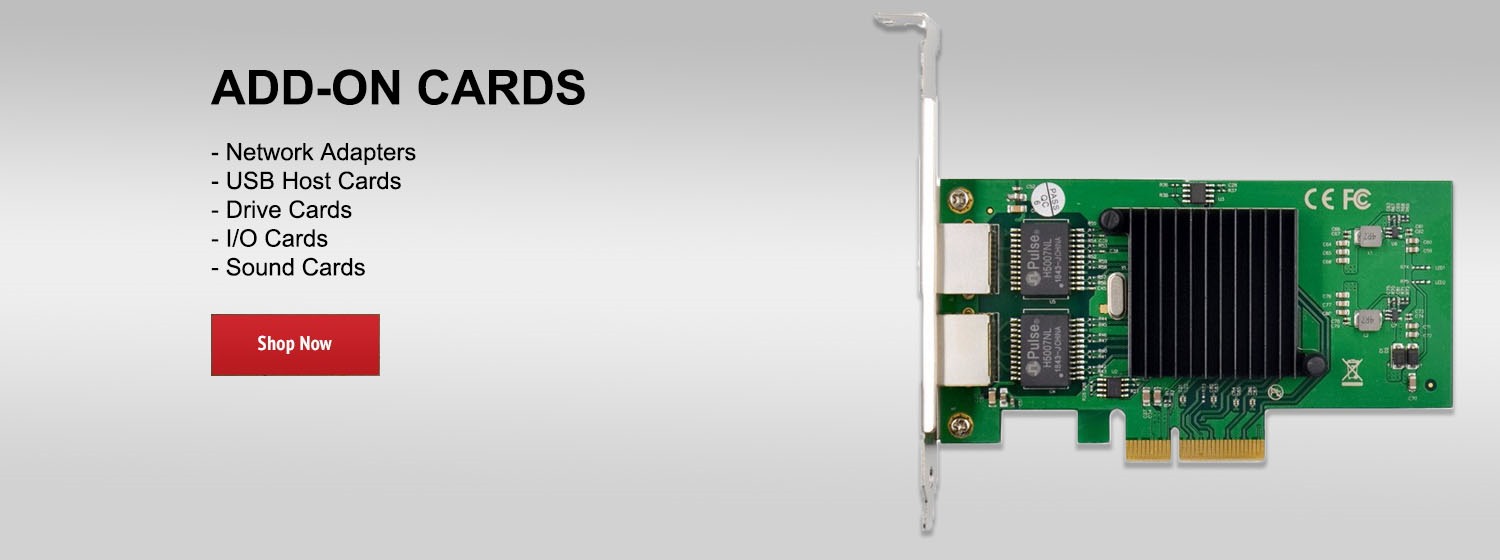Learn more about the M4250 Series Managed Switches at www.netgear.com/m4250
Find out how easy it is to configure the new M4250 AV Line of network switches to use with Marshall’s IP / NDI cameras.
The new AV GUI on the M4250 series switches sports a profile-based configuration so all you have to do is to select the profile and select the ports. That’s it.
For more info on NETGEAR’s Pro AV products and services: www.netgear.com/proav
For more info on Marshall: https://marshall-usa.com/cameras/#IPTV
Like and subscribe for more NETGEAR videos: http://bit.ly/1JsK6Ej
Find out how easy it is to configure the new M4250 AV Line of network switches to use with Marshall’s IP / NDI cameras.
The new AV GUI on the M4250 series switches sports a profile-based configuration so all you have to do is to select the profile and select the ports. That’s it.
For more info on NETGEAR’s Pro AV products and services: www.netgear.com/proav
For more info on Marshall: https://marshall-usa.com/cameras/#IPTV
Like and subscribe for more NETGEAR videos: http://bit.ly/1JsK6Ej
- Category
- Netgear
- Tags
- AVoverIP, SMB, NETGEARProAV
Be the first to comment