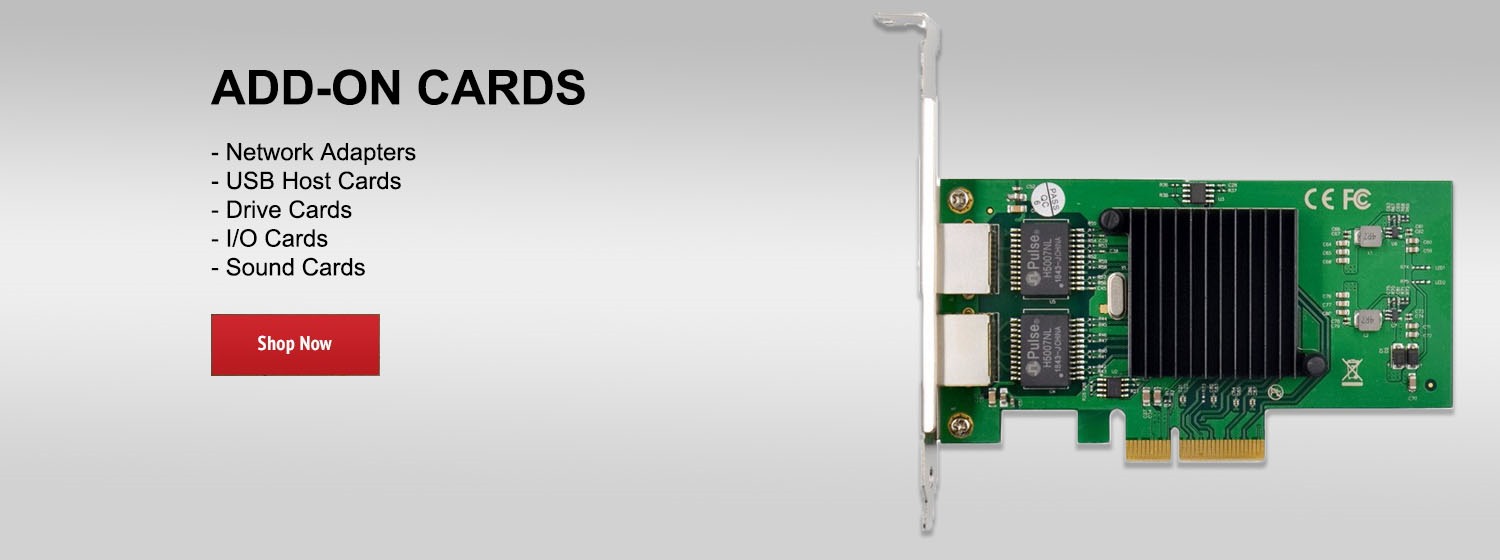In this video, we will show you how to activate your 30 day free trial so you can access your NETGEAR Smart Parental Controls Premium features to help you further manage and monitor your kids’ internet activity.
Before we begin, make sure you have successfully installed and connected your Orbi Wi-Fi Router to your Orbi mobile app.
Tap the Parental Controls tile on your Orbi Dashboard.
To begin, tap on “Unlock Premium”.
Smart Parental Controls allows you to Manage, Monitor, and Promote Healthy online activity.
As you can see, there is No Credit Card required to start your trial.
Click on Start 30-Day Free Trial to unlock premium features.
As your features install, you can scroll through more information about the Premium Features.
In order to avoid installation errors, it is important to allow the features to install without interruption.
And that’s it! You are now equipped with the Premium Features of Netgear’s Smart Parental Controls.
Click Continue to get started.
For more information on the NETGEAR Smart Parental Controls , visit https://www.netgear.com/SPC
Like and subscribe for more NETGEAR videos: http://bit.ly/1JsK6Ej
Before we begin, make sure you have successfully installed and connected your Orbi Wi-Fi Router to your Orbi mobile app.
Tap the Parental Controls tile on your Orbi Dashboard.
To begin, tap on “Unlock Premium”.
Smart Parental Controls allows you to Manage, Monitor, and Promote Healthy online activity.
As you can see, there is No Credit Card required to start your trial.
Click on Start 30-Day Free Trial to unlock premium features.
As your features install, you can scroll through more information about the Premium Features.
In order to avoid installation errors, it is important to allow the features to install without interruption.
And that’s it! You are now equipped with the Premium Features of Netgear’s Smart Parental Controls.
Click Continue to get started.
For more information on the NETGEAR Smart Parental Controls , visit https://www.netgear.com/SPC
Like and subscribe for more NETGEAR videos: http://bit.ly/1JsK6Ej
- Category
- Netgear
Be the first to comment