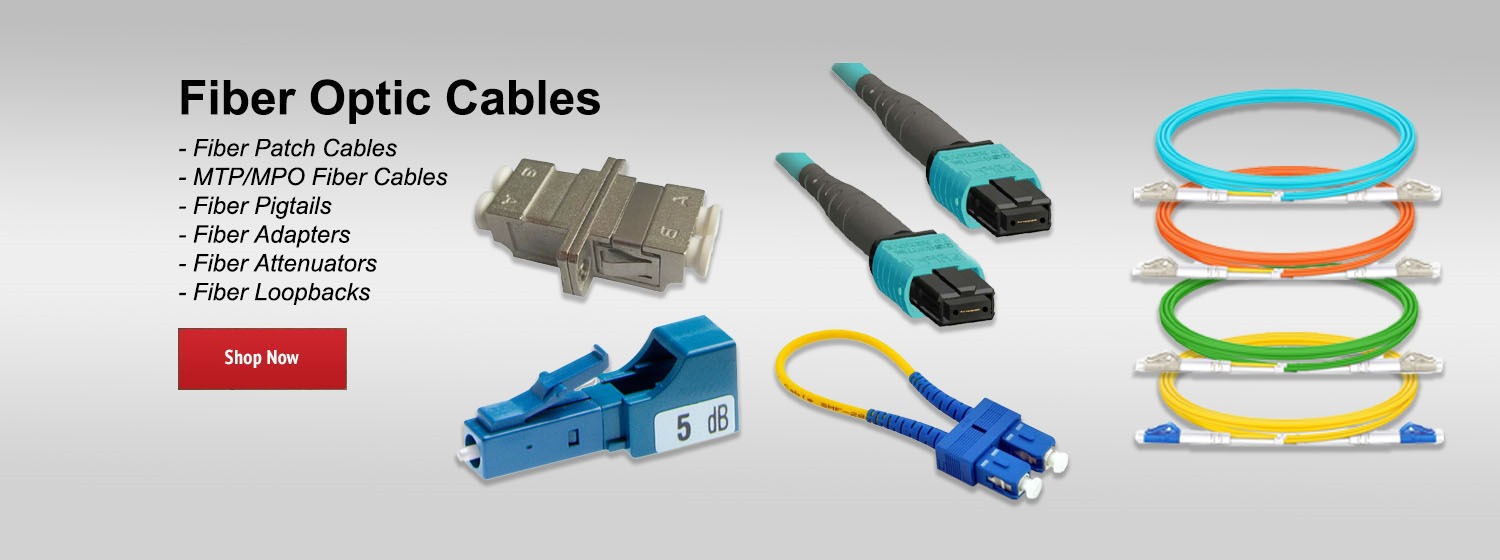Learn more about the NETGEAR Nighthawk AC1900 Access Point: http://bit.ly/2b1phFS
This video will show you how to easily install your Nighthawk Access Point. First connect the included antennas to the Access Point. Then, connect the Nighthawk to your Router with an Ethernet cord.
and plug your Access Point into a power outlet.
Next, you’ll need to use your WiFi device to connect to your Access Point’s network. You can use either a mobile or desktop device. Connect to the new networks and launch your browser.
Navigate to www.mywifiext.net. Follow the setup instructions and then select “Access Point” to continue setting up your Nighthawk.
Then, you’ll be able to set your network name, security options and password by choosing WPA2 in the drop down menu. After you apply the settings, you can then connect your devices wired or wirelessly to your new network.
Your Nighthawk WiFi Access Point is now setup and ready to power your network. Be sure to connect devices to the network using your new credentials.
Be sure to subscribe for more videos: http://bit.ly/1JsK6Ej
This video will show you how to easily install your Nighthawk Access Point. First connect the included antennas to the Access Point. Then, connect the Nighthawk to your Router with an Ethernet cord.
and plug your Access Point into a power outlet.
Next, you’ll need to use your WiFi device to connect to your Access Point’s network. You can use either a mobile or desktop device. Connect to the new networks and launch your browser.
Navigate to www.mywifiext.net. Follow the setup instructions and then select “Access Point” to continue setting up your Nighthawk.
Then, you’ll be able to set your network name, security options and password by choosing WPA2 in the drop down menu. After you apply the settings, you can then connect your devices wired or wirelessly to your new network.
Your Nighthawk WiFi Access Point is now setup and ready to power your network. Be sure to connect devices to the network using your new credentials.
Be sure to subscribe for more videos: http://bit.ly/1JsK6Ej
Be the first to comment